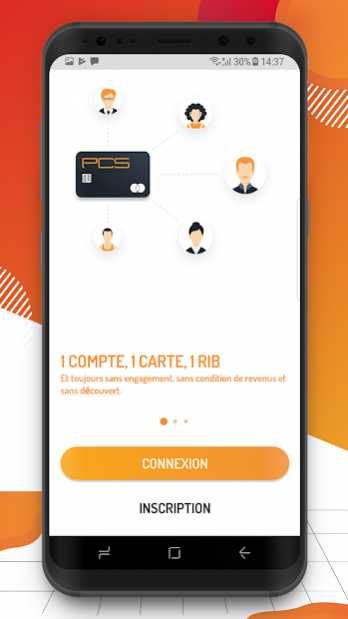My PCS 3.0.1
Download
Free Version
Publisher Description
PCS mobile Wallet is a safe, fast and easy way to manage and shop with your PCS MasterCards®:
With the wallet you will be able to :
- Manage your PCS MasterCard® (add cards, check your balance)
- Reload your PCS MasterCard® by Voucher.
- Become a Premium member to benefit of more services (bigger maximum balance)
- Manage your shipping addresses.
- Add your MasterCard® and Visa cards to reload your PCS cards
- Send Airtime Top-Up to reload a friend's prepaid mobile phone credit (250 operators in 90 countries)
And all of that with the Masterpass security (https://masterpass.com/index_uk.html)
THE PCS MasterCard®: YOUR RECHARGEABLE PREPAID PAYMENT CARD
For your purchases online, in-store as well as your money withdrawals in total security, at more than 32 million merchants and ATM machines around the world.
- Without bank account
- Without commitment
- Without documentation (Up to 1000 € according to the terms and conditions)
More information about PCS MasterCard® : https://www.pcsmastercard.com/
About My PCS
My PCS is a free app for Android published in the Accounting & Finance list of apps, part of Business.
The company that develops My PCS is Smartlink SA. The latest version released by its developer is 3.0.1.
To install My PCS on your Android device, just click the green Continue To App button above to start the installation process. The app is listed on our website since 2019-11-12 and was downloaded 29 times. We have already checked if the download link is safe, however for your own protection we recommend that you scan the downloaded app with your antivirus. Your antivirus may detect the My PCS as malware as malware if the download link to com.smartlink.smm is broken.
How to install My PCS on your Android device:
- Click on the Continue To App button on our website. This will redirect you to Google Play.
- Once the My PCS is shown in the Google Play listing of your Android device, you can start its download and installation. Tap on the Install button located below the search bar and to the right of the app icon.
- A pop-up window with the permissions required by My PCS will be shown. Click on Accept to continue the process.
- My PCS will be downloaded onto your device, displaying a progress. Once the download completes, the installation will start and you'll get a notification after the installation is finished.